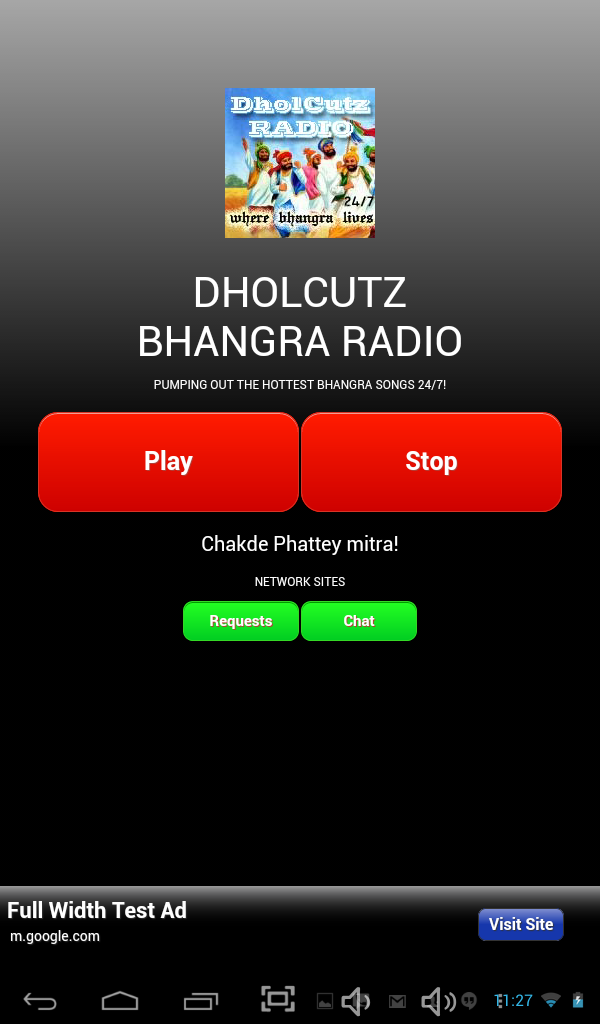If you are seeing the following Pulsar errors, check the possible solutions:
Problem: Trying to launch Pulsar
21:31:27 T:2440 NOTICE: [plugin.video.pulsar] 2015-02-03 21:31:27 INFO btservice Starting DHT...21:31:27 T:2440 NOTICE: [plugin.video.pulsar] 2015-02-03 21:31:27 INFO btservice Starting LSD...21:31:27 T:2440 NOTICE: [plugin.video.pulsar] 2015-02-03 21:31:27 INFO btservice Starting UPNP...21:31:27 T:2440 NOTICE: [plugin.video.pulsar] 2015-02-03 21:31:27 INFO btservice Starting NATPMP...21:31:27 T:4984 NOTICE: Thread LanguageInvoker start, auto delete: false21:31:27 T:4984 NOTICE: -->Python Interpreter Initialized<--21:31:27 T:4984 NOTICE: http://localhost:65251/21:31:28 T:4984 ERROR: EXCEPTION Thrown (PythonToCppException) : -->Python callback/script returned the following error<-- - NOTE: IGNORING THIS CAN LEAD TO MEMORY LEAKS! Error Type: <class 'urllib2.URLError'> Error Contents: <urlopen error [Errno 10061] No connection could be made because the target machine actively refused it> Traceback (most recent call last): File "C:\Users\TVComputer\AppData\Roaming\Kodi\addons\plugin.video.pulsar\navigation.py", line 6, in <module> navigation.run() File "C:\Users\TVComputer\AppData\Roaming\Kodi\addons\plugin.video.pulsar\resources\site-packages\pulsar\navigation.py", line 72, in run data = _json(url) File "C:\Users\TVComputer\AppData\Roaming\Kodi\addons\plugin.video.pulsar\resources\site-packages\pulsar\navigation.py", line 40, in _json with closing(urllib2.urlopen(url)) as response: File "C:\Program Files (x86)\Kodi\system\python\Lib\urllib2.py", line 127, in urlopen return _opener.open(url, data, timeout) File "C:\Program Files (x86)\Kodi\system\python\Lib\urllib2.py", line 404, in open response = self._open(req, data) File "C:\Program Files (x86)\Kodi\system\python\Lib\urllib2.py", line 422, in _open '_open', req) File "C:\Program Files (x86)\Kodi\system\python\Lib\urllib2.py", line 382, in _call_chain result = func(*args) File "C:\Program Files (x86)\Kodi\system\python\Lib\urllib2.py", line 1214, in http_open return self.do_open(httplib.HTTPConnection, req) File "C:\Program Files (x86)\Kodi\system\python\Lib\urllib2.py", line 1184, in do_open raise URLError(err) URLError: <urlopen error [Errno 10061] No connection could be made because the target machine actively refused it> -->End of Python script error report<--21:31:29 T:4548 ERROR: XFILE::CDirectory::GetDirectory - Error getting plugin://plugin.video.pulsar/21:31:29 T:4548 ERROR: CGUIMediaWindow::GetDirectory(plugin://plugin.video.pulsar/) failed21:31:29 T:764 NOTICE: Thread BackgroundLoader start, auto delete: false |
Solution
Wait for Pulsar to start up. It usually takes about 1-2 minutes for it to load after Kodi has been enabled.
Problem: Deleting missing stale files
17:08:01 T:139736123422464 NOTICE: [plugin.video.pulsar] Deleting stale files set(['C:\\path\\to\\file\\filename.mp4']) |
Solution
- Go to %APPDATA%\Kodi\ directory.
- Delete the cache directory.
- Delete the userdata\addon_data\plugin.video.pulsar\cache directory